-
[WEB] HTML 기본 문법 정리Web 2022. 7. 16. 14:16
- Visual Studio 확장 설치
Visual Studio 설치 및 환경설정
Visual Studio code 설치 아래 웹 페이지에서 visual stuido code를 여러분의 OS별로 다운로드 한 뒤 ...
blog.naver.com
- node.js 설치
Node.js
Node.js® is a JavaScript runtime built on Chrome's V8 JavaScript engine.
nodejs.org

16.16.0 LTS 설치 - 설치확인

- HTML (웹 뼈대)
- 이미 HTML은 자주 사용해봤고 프로젝트까지 진행해본 상태라, 복습할겸 가볍게 정리하는 방식으로 아카이빙을 진행할 생각이다. (css할때, flex관련해서 집중적으로 공부해볼예정)
<!DOCTYPE html> <html lang="en"> <head> <meta charset="UTF-8"> <meta http-equiv="X-UA-Compatible" content="IE=edge"> <meta name="viewport" content="width=device-width, initial-scale=1.0"> <title>Document</title> </head> <body> 안녕하세요. </body> </html>
cf) vscode 주석 단축키
[VScode] 주석 단축키(ctrl + / ) 가 안될 때 - VSCode | UsingU
Scode를 사용하다 보면 가끔 주석 단축키 ctrl + / 가 안될 때가 있습니다. ctrl + shift 를 누른 후 shift 만 뗍니다. 아래와 같이 한국어 입력기 표시 창이 [ 한국어 Microsoft 입려기 ] 를 선택합니다.
usingu.co.kr
- 서식태그 : 제목, 문단, 목록
<!DOCTYPE html> <html lang="en"> <head> <meta charset="UTF-8"> <meta http-equiv="X-UA-Compatible" content="IE=edge"> <meta name="viewport" content="width=device-width, initial-scale=1.0"> <title>서식관련 태그 - 제목, 문단, 목록</title> </head> <body> <!-- 제목 --> <h1>제목1</h1> <h2>제목2</h2> <h3>제목3</h3> <h4>제목4</h4> <h5>제목5</h5> <h6>제목6</h6> <!-- 문단 --> <p> <!-- 줄바꿈 : br태그 --> 학교종이떙땡떙 선생님이 우리를 기다리신다...<br> 학교종이떙땡떙 선생님이 우리를 기다리신다...<br> 학교종이떙땡떙 선생님이 우리를 기다리신다...<br> </p> <p> <!-- lorem : 자동 텍스트 완성 (글자 단어 수 지정 예시: lorem100) --> Lorem ipsum dolor sit amet consectetur adipisicing elit. In consequatur perspiciatis eligendi, earum, molestias asperiores nulla excepturi dolor laborum, explicabo eaque inventore error! Itaque sint perferendis reprehenderit aperiam libero tenetur. </p> <!-- 순서가 없는 목록 --> <ul> <li>사과</li> <li>바나나</li> <li>망고</li> </ul> <!-- 순서가 있는 목록 --> <ol> <li>탐 행크스</li> <li>브래드 피트</li> <li>메릴 스트립</li> </ol> <!-- 제목이 있는 목록 : 정의--> <dl> <dt>파리</dt> <dd> 패션과 미식, 예술과 낭만이 있는 세계 문화의 중심지 </dd> <dt>런던</dt> <dd> 영국의 수도이자 세계 최대 도시로 손꼽히는 곳. 영국의 정치, 경제, 문화, 교통의 중심지다. </dd> </dl> </body> </html>
- 서식태그 : 강조, 링크
<!DOCTYPE html> <html lang="en"> <head> <meta charset="UTF-8"> <meta http-equiv="X-UA-Compatible" content="IE=edge"> <meta name="viewport" content="width=device-width, initial-scale=1.0"> <title>서식관련 태그 - 강조, 링크</title> </head> <body> <!-- 강조 --> <p> <strong>학교종</strong>이 <em>땡땡땡</em> 어서모이자. </p> <!-- 링크 --> <p> <a href="https://www.naver.com/" target="_blank" title="새창으로 네이버 이동">네이버로 이동</a> </p> </body> </html>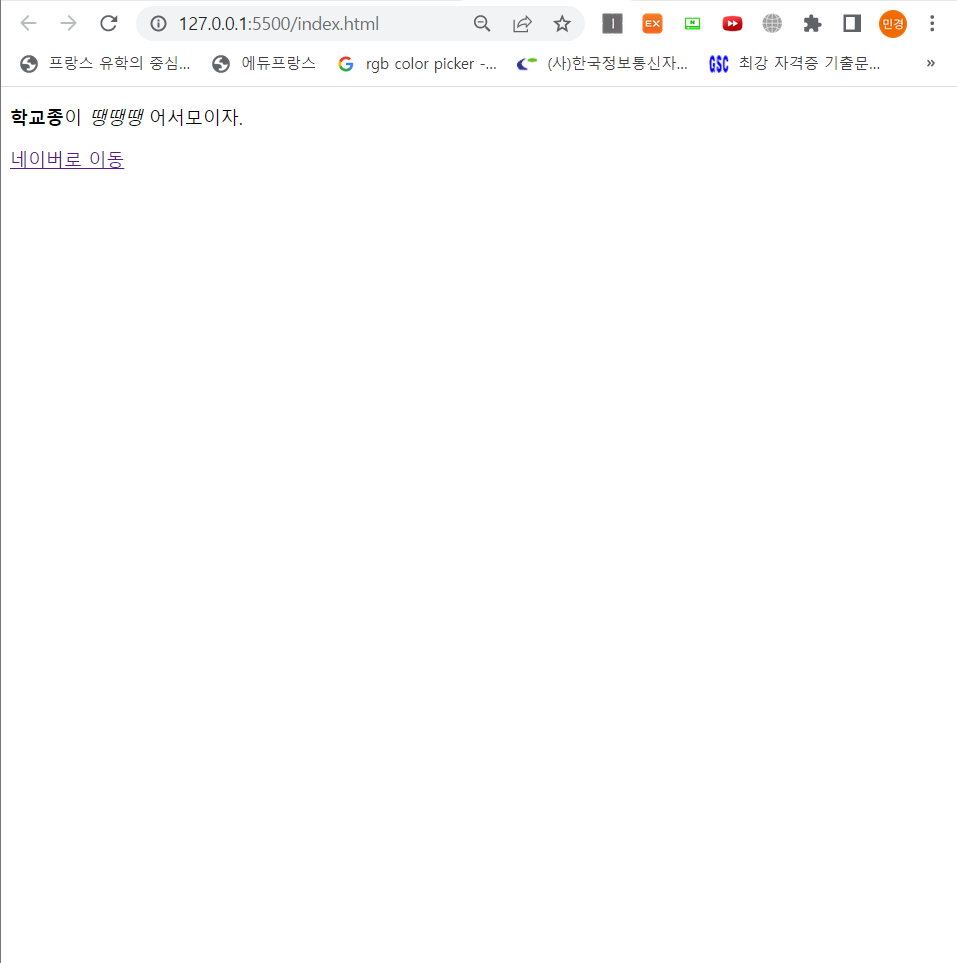
- 이미지, 동영상, 오디오 태그
실습 예제를 위한 템플릿 폴더
템플릿 예제폴더 수업때 진행하는 모든 음악, 영상, 이미지소스는 저작권 무료파일이긴 하지만 시스템적으...
blog.naver.com
<!DOCTYPE html> <html lang="en"> <head> <meta charset="UTF-8"> <meta http-equiv="X-UA-Compatible" content="IE=edge"> <meta name="viewport" content="width=device-width, initial-scale=1.0"> <title>이미지, 동영상, 오디오 태그</title> </head> <body> <!-- 이미지 --> <img src="img/rose.jpg" alt=""> <!-- 동영상 --> <video src="img/cloud.mp4" alt="" controls muted loop poster="img/rose.jpg"></video> <!-- controls : 제어버튼 --> <!-- muted : 자동 음소거 --> <!-- autoplay : 자동재생 --> <!-- loop : 무한반복 --> <!-- poster : 영상 썸네일 --> <!-- 오디오 --> <audio src="img/calm.mp3" controls autoplay muted></audio> <!-- poster값은 입력할수없음 --> </body> </html>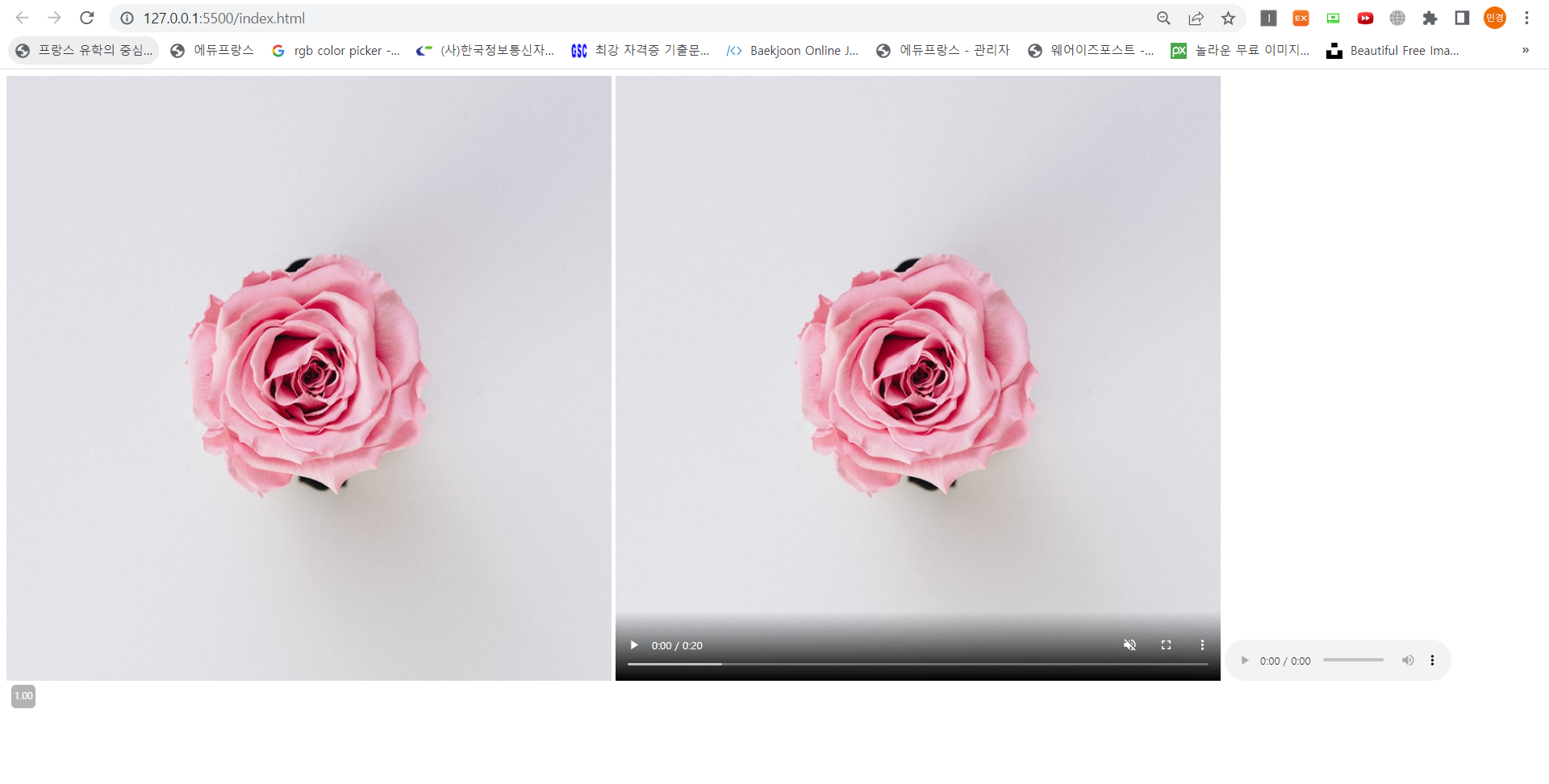
- 테이블 태그 (셀 합치기, 제목 본문 분리)
- 셀 합치기
<!DOCTYPE html> <html lang="en"> <head> <meta charset="UTF-8"> <meta http-equiv="X-UA-Compatible" content="IE=edge"> <meta name="viewport" content="width=device-width, initial-scale=1.0"> <title>테이블 태그</title> </head> <body> <table border="1" width="500"> <tr> <!-- colspan : 열 합치기, rowspan : 행 합치기 --> <td colspan="2">1, 2</td> <td>3</td> <td rowspan="3">4, 8, 12</td> </tr> <tr> <td>5</td> <td colspan="2" rowspan="2">6, 7, 10, 11</td> </tr> <tr> <td>9</td> </tr> </table> </body> </html>
- 제목 본문 분리 (thead, tbody)
<!DOCTYPE html> <html lang="en"> <head> <meta charset="UTF-8"> <meta http-equiv="X-UA-Compatible" content="IE=edge"> <meta name="viewport" content="width=device-width, initial-scale=1.0"> <title>테이블 태그</title> </head> <body> <table border="1" width="600"> <!-- caption : 제목 --> <caption>자유게시판</caption> <thead> <tr> <th>글번호</th> <th>글제목</th> <th>글쓴이</th> <th>날짜</th> </tr> </thead> <tbody> <tr> <td>1</td> <td>첫 번째 게시글</td> <td>홍길동</td> <td>2022-07-16</td> </tr> <tr> <td>2</td> <td>두 번째 게시글</td> <td>김철수</td> <td>2022-07-16</td> </tr> <tr> <td>3</td> <td>세 번째 게시글</td> <td>콩순이</td> <td>2022-07-16</td> </tr> <tr> <td>4</td> <td>네 번째 게시글</td> <td>밍깅이</td> <td>2022-07-16</td> </tr> </tbody> </table> </body> </html>
- 폼 태그
HTML5 폼태그 - form, input, select, option,textarea, label
form태그는 사용자로 부터 특정 정보값을 입력 받아 서버로 전송해주는 기능을 한다. 실제 입력받은 값을 ...
blog.naver.com
<!DOCTYPE html> <html lang="en"> <head> <meta charset="UTF-8"> <meta http-equiv="X-UA-Compatible" content="IE=edge"> <meta name="viewport" content="width=device-width, initial-scale=1.0"> <title>폼 태그</title> </head> <body> <form action="/" method="get"> <!-- action="/" : 현재페이지로 값을 전송해주겠다 --> <!-- method="get" : 주소줄에 값을 문자열 형태로 전송하겠다 --> <!-- 텍스트 입력 --> <input type="text" name="userid"><br> <!-- 비밀번호 입력 --> <input type="password" name="pwd"><br> <!-- name값에 입력한값이 담겨서 전송 --> <!-- 전송 취소, 전송 버튼 --> <input type="reset"> <input type="submit"> <br> <!-- 복수개 요소 선택 가능한 폼 요소 --> <label for="soccer">축구</label> <input type="checkbox" name="hobby" id="soccer"> <label for="music">음악</label> <input type="checkbox" name="hobby" id="music"> <label for="game">게임</label> <input type="checkbox" name="hobby" id="game"> <br> <!-- 단일 요소 선택 가능한 폼 요소 --> <label for="female">여성</label> <input type="radio" name="gender" id="female"> <label for="male">남성</label> <input type="radio" name="gender" id="male"> <br> <!-- 단일 요소 선택 가능한 폼 요소 --> <label for="edu">최종학력</label> <select name="education" id="edu"> <option value="elementary school">초등학교</option> <option value="middle school">중학교</option> <option value="high school">고등학교</option> </select> <br> <!-- HTML5에 새롭게 추가된 폼 요소 --> <!-- 색상지정 --> <input type="color"><br> <!-- 날짜지정 --> <input type="date"><br> <!-- 시간 지정 --> <input type="datetime"><br> <!-- 메일주소 --> <input type="email"><br> <!-- 범위 지정 --> <input tupe="range"><br> <!-- 여러개 글 입력 (텍스트창) --> <textarea name="comments" id="comment" cols="30" rows="10"></textarea> </form> </body> </html>
- 그룹화 태그
<!DOCTYPE html> <html lang="en"> <head> <meta charset="UTF-8"> <meta http-equiv="X-UA-Compatible" content="IE=edge"> <meta name="viewport" content="width=device-width, initial-scale=1.0"> <title>그룹화 태그</title> </head> <body> <div> <h1>Paris</h1> <p>Lorem ipsum dolor sit, amet consectetur adipisicing elit. Nisi maxime laudantium doloremque pariatur accusamus iusto ad labore exercitationem illo nesciunt sit ex excepturi, minus debitis tenetur veritatis. Omnis, dolore molestiae.</p> <a href="#">View Detail</a> <!-- ctrl + i : div 태그로 묶어주기 (단축키)--> </div> </body> </html>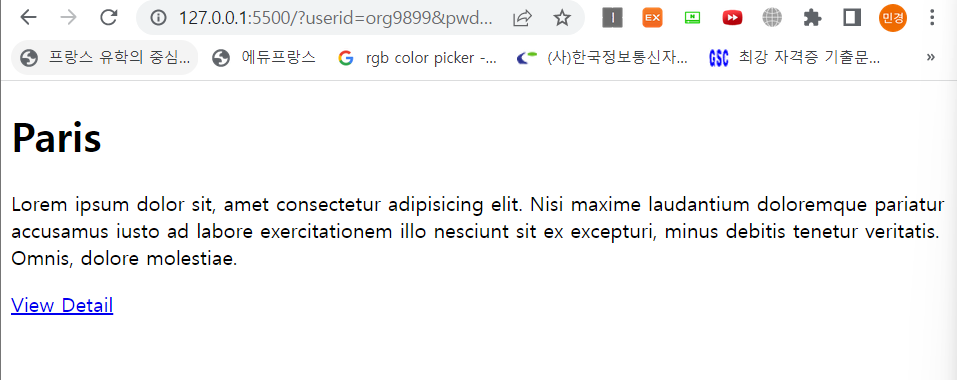
'Web' 카테고리의 다른 글
[WEB] Flex 레이아웃 (0) 2022.07.28 [WEB] CSS3를 활용한 웹 문서 스타일링 (0) 2022.07.19 [WEB] 인터렉티브 UI 기획 & 디자인 (0) 2022.07.09 [WEB] Flask 실행하기 (AWS 서버 이용) (0) 2022.03.11 [WEB] Flask시작하기 (Get, Post 정리) (0) 2022.03.07